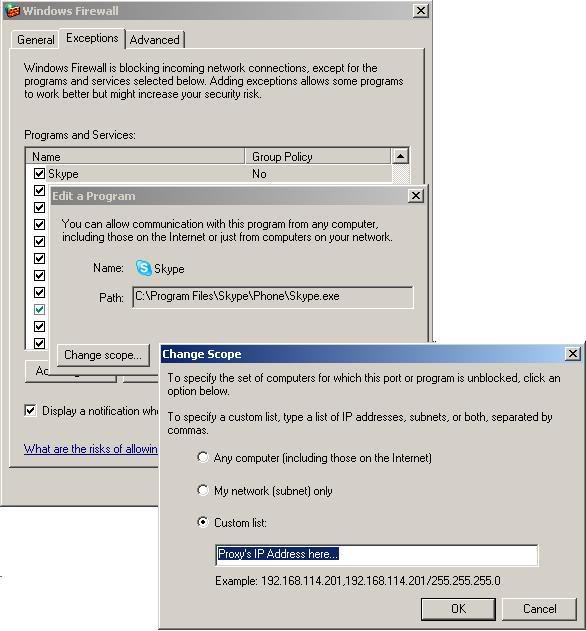Skype: Call US and Canada for free in 2006
Now, this is old news. However, since I just helped some folks at my office configure Skype to make free calls to US and/or Canada, I thought of blogging this. You can download Skype from the link given here.
What you essentially require is an access to a proxy server in US or Canada. The reason for this is that Skype tracks your location by checking the geographical region to which your IP address belongs. You can probably use some site like http://www.geobytes.com/IpLocator.htm to determine where your web gateway is located. If you are not in US or Canada, you can search for some proxy servers that route your data through them. A lot of them are available for free use, just search for “proxy servers “ on Google and you will come across thousands of them. But not all of these lists are accurate or updated. Just try your luck with each of these servers that are located in US or Canada and see if you can get through. To test them, just enter the proxy IP address in Connection Settings in IE or Firefox, and try to open some site like google.com. If you are able to load the page, then you’re in luck and you can use them.
Next feed that proxy server in Skype in the Tools>Options…>Connections window. But you are not done yet! Configure your firewall to allow Skype to access only that IP address that was of your proxy server. If you are running Windows XP, you can use the built in firewall to achieve this purpose.
Now start Skype and start calling for free (at least till the end of this year 🙂)